“The work is being used to build the product features.” – Client
Company: Confidential
Tools: Figma
Time: 3-week design sprint
Team: Desiree Daniels, Timothy Pham, Adrian Kung
My Role: UX Research, Visual Design
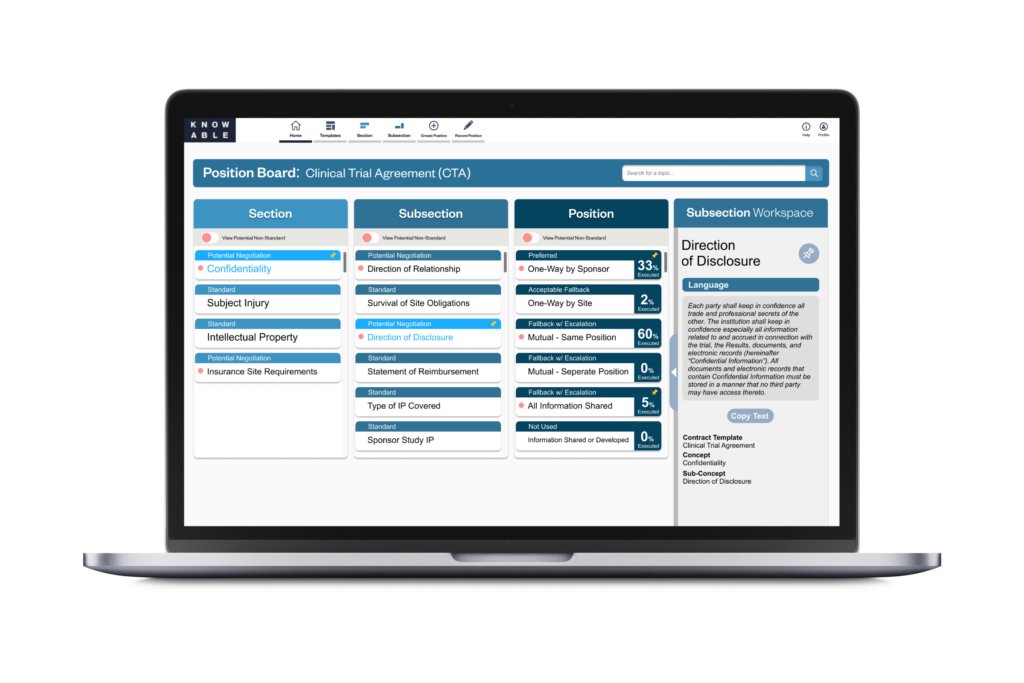
A Contract Data Management company is working on a new product to improve the legal contract creation workflow within a firm. It focuses on storing and cross-referencing multiple legal contract positions within a law firm in order to provide guidance and uphold ideal standards within contract negotiations. The product will be used as a reference guide for legal departments to ensure that standard contracting language is being used to reduce risk. It will streamline this process for users to easily access templates while also capturing user data for analytics.
Writing contract language can be time-consuming for lawyers. Files aren’t stored in well-organized repositories that are easy to access. This means that countless hours are being spent by different lawyers within the same legal department rewriting similar contracts. Lawyers within the same company can also have different standards.
Create a product that streamlines the legal contract writing process, saving lawyers valuable time and reducing the risk.
3 Key Functions
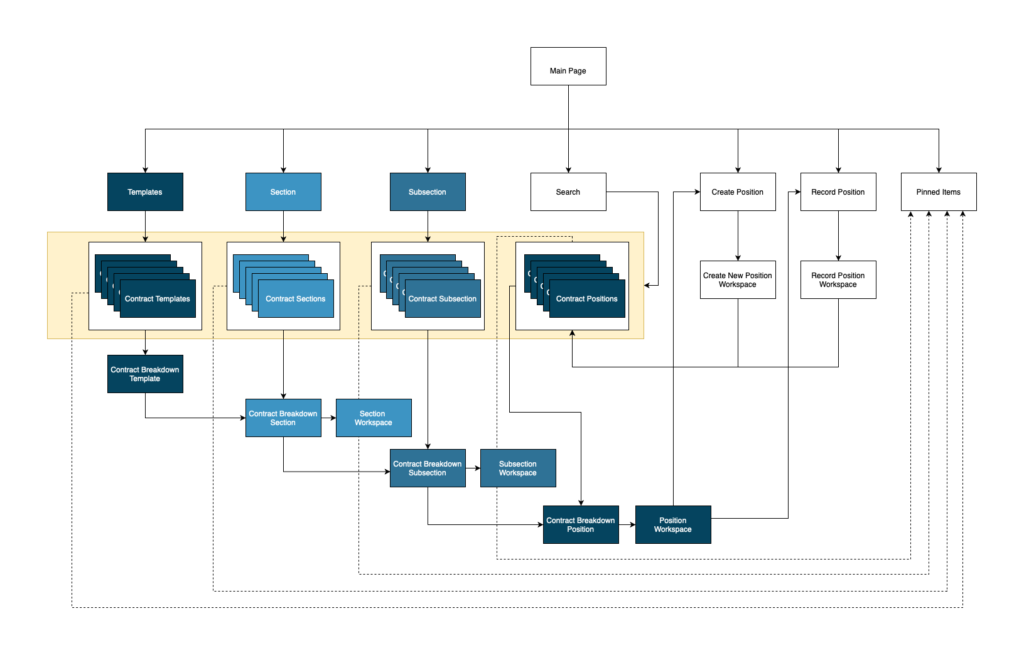
Quickly learning legal domain knowledge was the first challenge for our team. I began the process by researching the structure of contracts and dissecting them in order to identify common sections and headings of contracts. It turns out that there aren’t any. Contract languaging and information architecture hierarchy drastically varies within different sectors of the law. The similarities across all industries can only be reduced to a basic skeletal structure of headings, sections of headings, and different options within those sections.
I reported back to the team so that we could collaborate on writing user interview questions to gather more intel on how lawyers worked. I located six contract lawyers across different industries including entertainment, auto insurance, real estate, and software start-ups to interview.
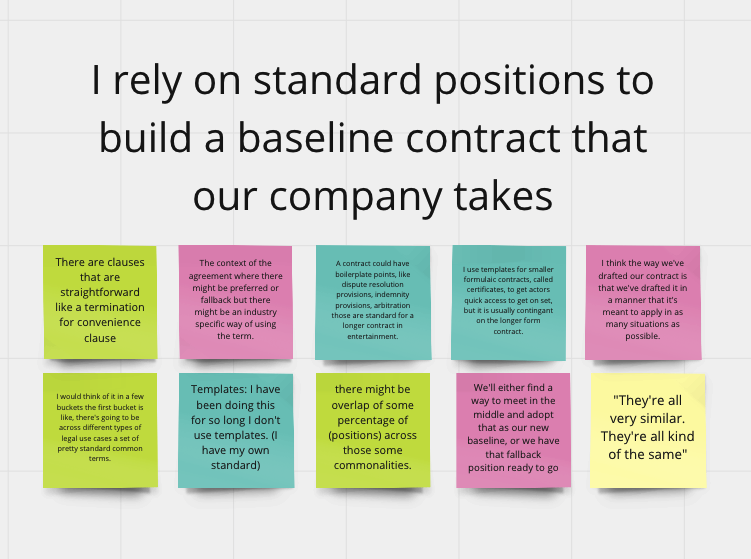
Main Functions of Competitor’s Products:
Many of the competitors fulfilled 2+ roles with their main or side products.
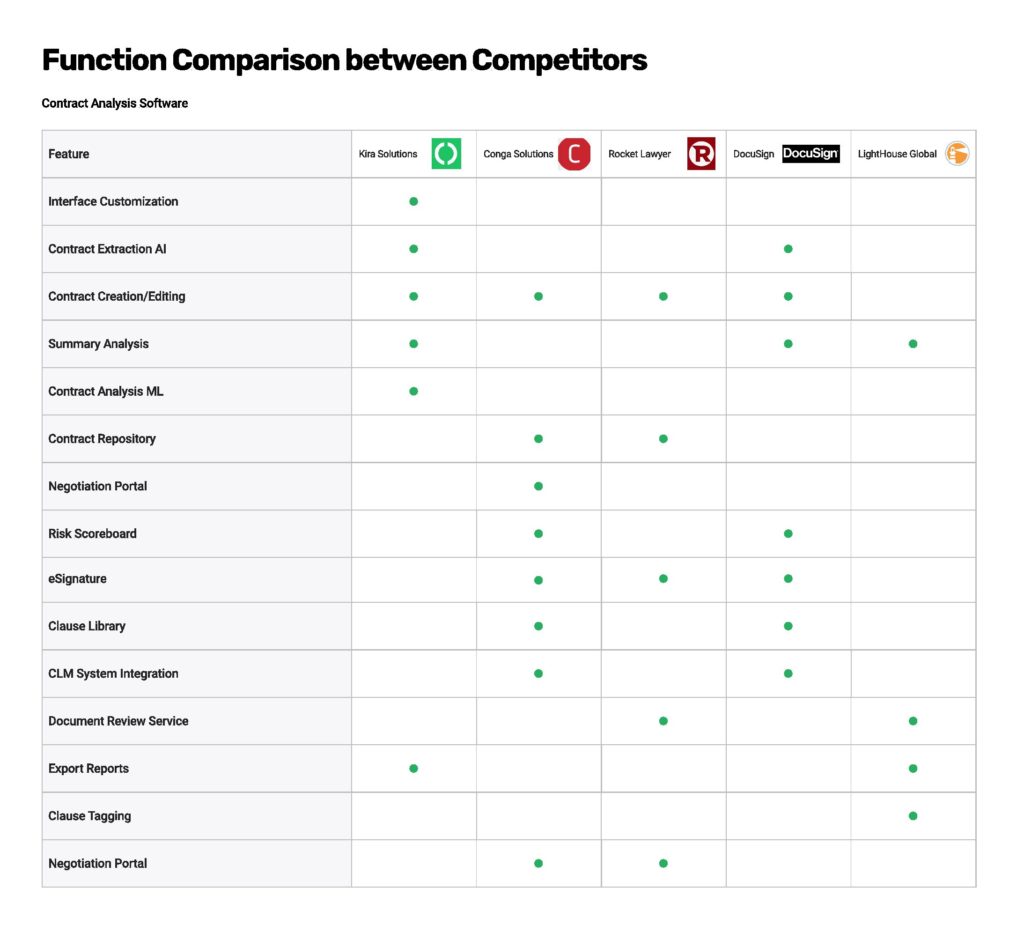
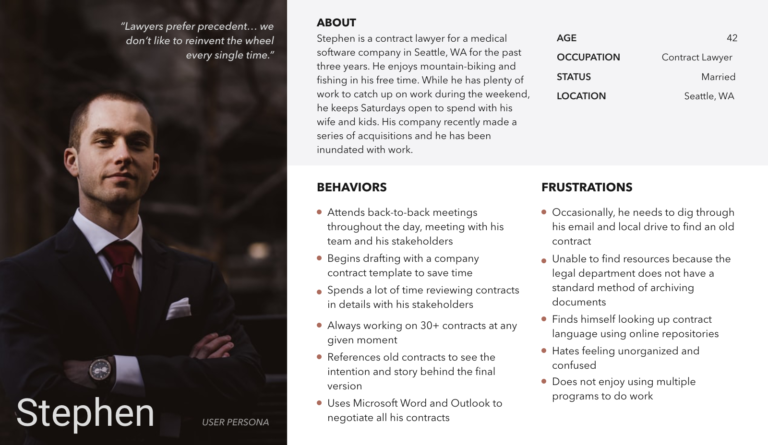
The more contract language that can be referenced in one place means fewer files that I need to locate for the lawyers so I can focus on other tasks.
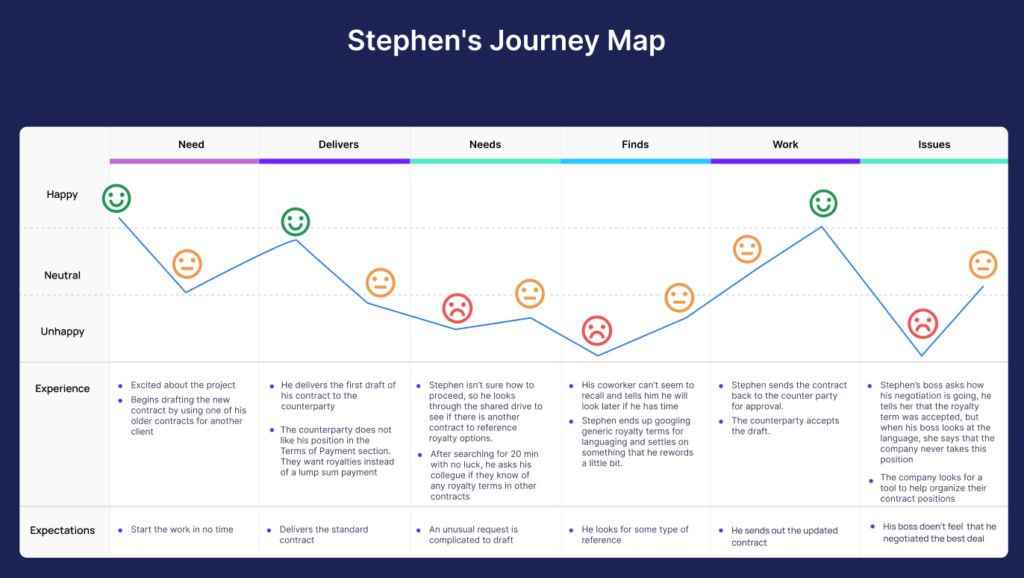
We learned that contracts can be broken down into 4 main parts:
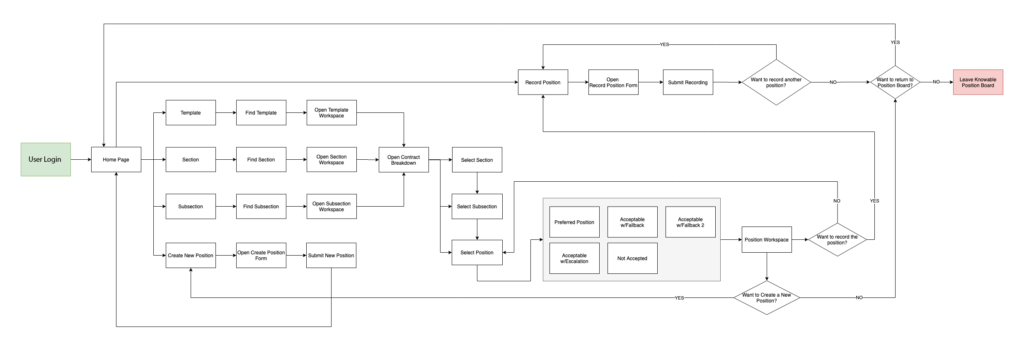
I want a master contract reference tool for my junior lawyers to access. I want them to choose a viable position option before they present it to me for sign-off.
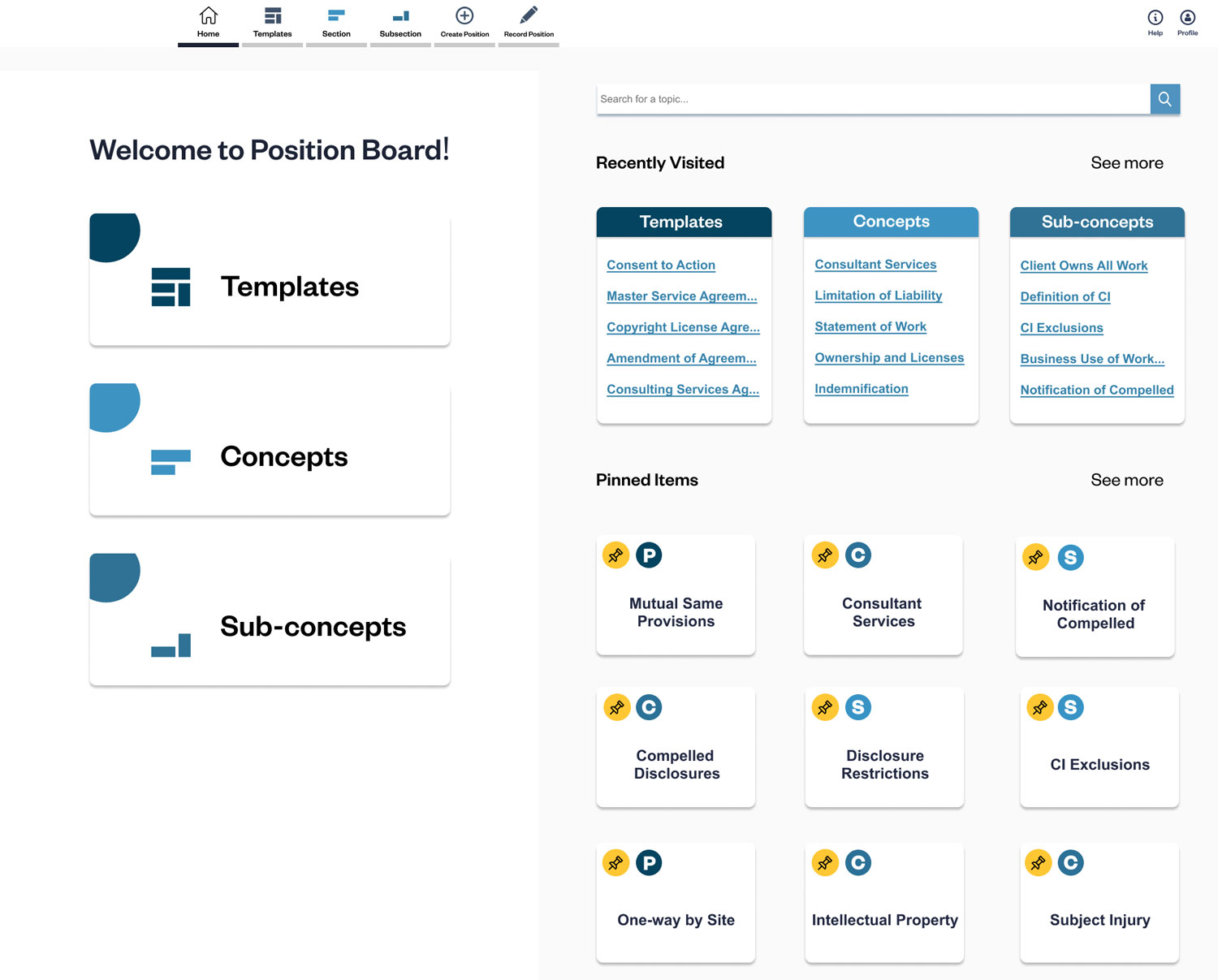
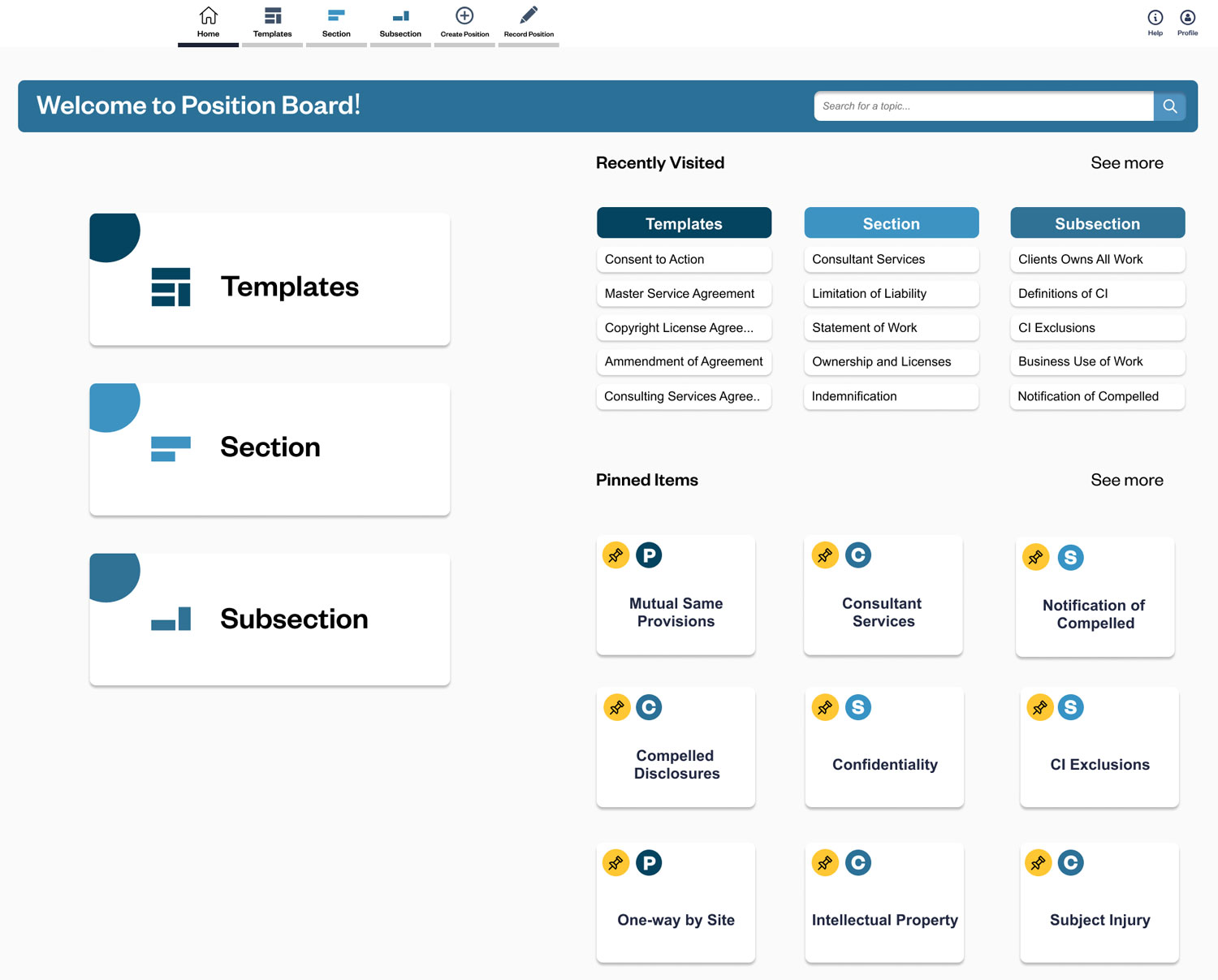
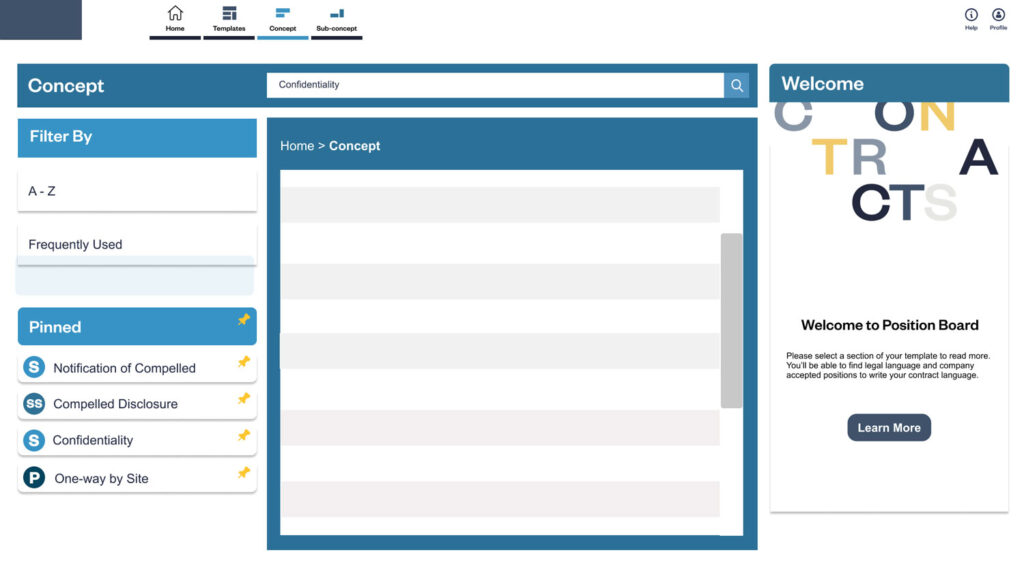
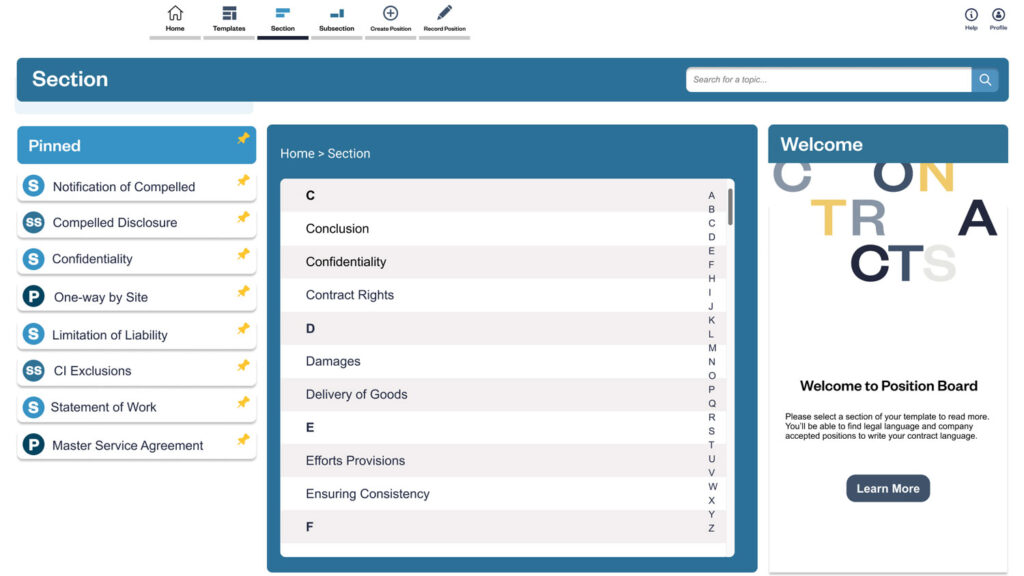
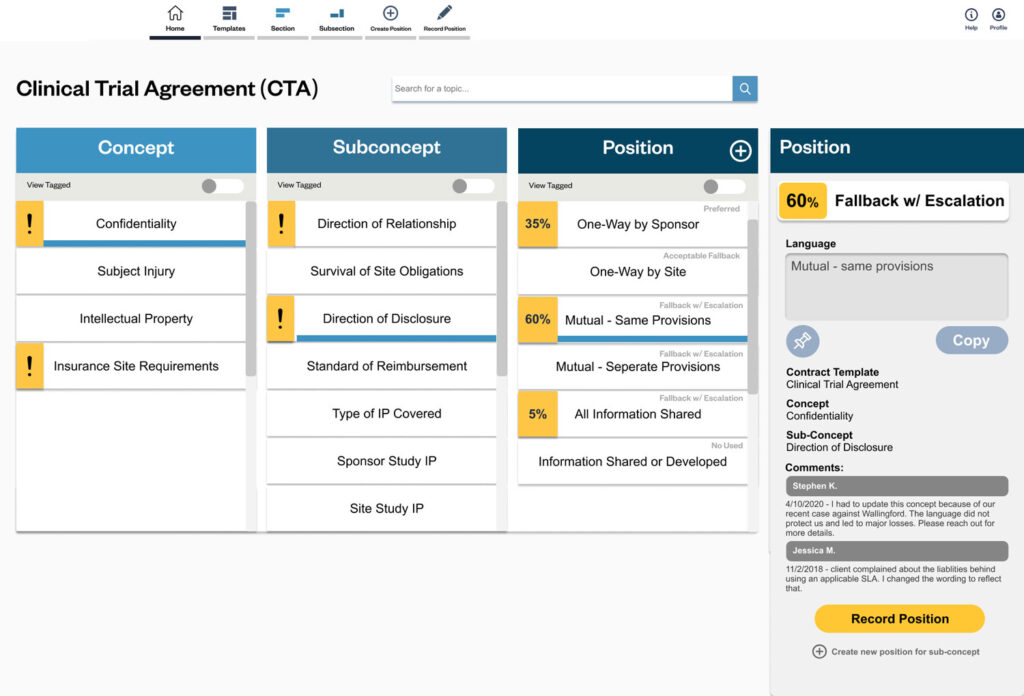
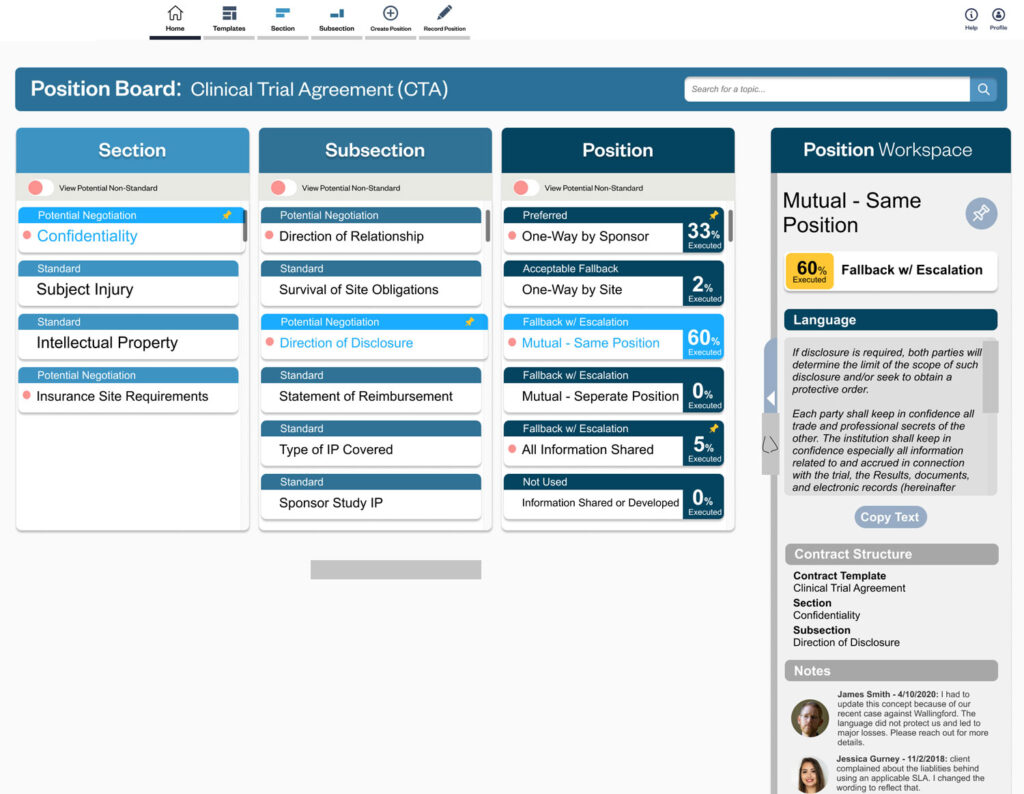
User #2, Test
Initial Impressions:
Problems:
Before
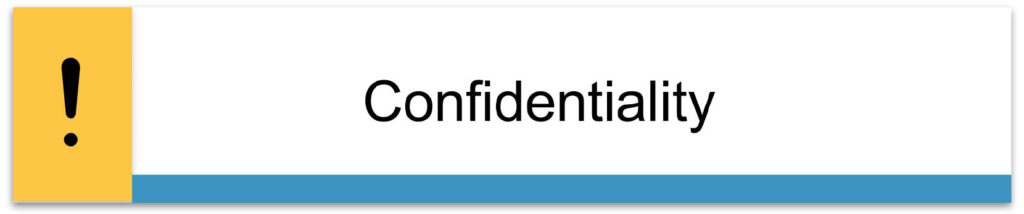
After
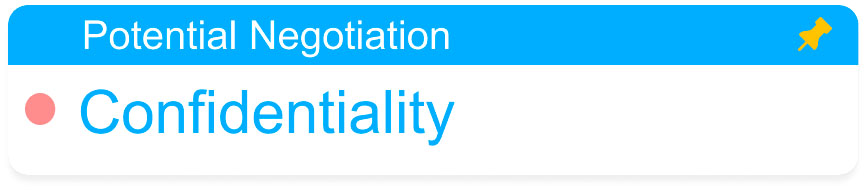
User #1, Test
Initial Impressions:
Problems:
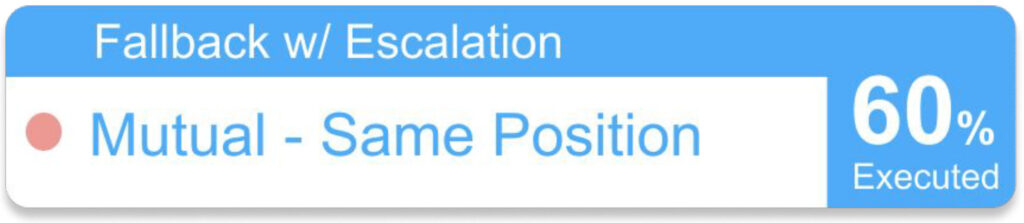

5. Commented that they could tell that we put a lot of time into the thought process of the prototype – pink dot, they also had issues with the symbol.
6. On the 3 column page, put more space around the boxes, the margins are too slim
Lawyer’s like to see full contract drafts to be able to track how unique positions were arrived at.
Changing from “Concept” to “Subconcept” – our research indicated that section/subsection related better to lawyers.